Creating Org-mode TODOs on iOS with Drafts
I manage my to-do list in Org-mode. I sometimes use an iPhone, and I like to be able to append tasks to my list from my phone.
To do that, I use a terrific iPhone application called Drafts. Drafts lets you type snippets of text and apply an action. It transforms the text according to the action (by inserting it into a template) and does something with the result, which often involves sending it to a remote service.
I’ve defined a custom action in Drafts that formats a snippet of text like an
Org-mode task and appends it to an inbox.org file in Dropbox.
When I want to remember to, say, “buy toothpaste,” I’ll open up Drafts, type
buy toothpaste, and trigger the “TODO” action that I’ve defined. That formats
the task as:
* TODO buy toothpaste
and appends it to the inbox.org file in Dropbox. Drafts templates are pretty
flexible, so you could also attach some metadata to that task (a “created at”
timestamp might be useful, for example).
Later on, when I want to browse my to-do list on my computer, I’ll hit C-c
i to summon it. Before it displays the file, that moves the tasks from
inbox.org to the end of index.org, my main to-do list (which isn’t in
Dropbox).
The open-index-file function that C-c i triggers is defined in
this section of my dotfiles.
The “TODO” Dropbox action looks like this:
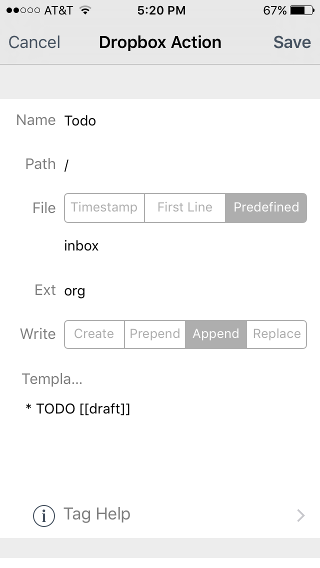
Note that this is just for capturing tasks from my phone; it doesn’t really handle browsing or editing them, but I find that I rarely need that.
You might like these textually similar articles:
